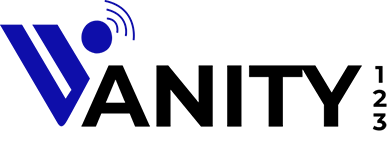How do I stop my name from appearing on caller ID iPhone

How to Stop Your Name from Appearing on Caller ID on iPhone
If you would like to stop your name from appearing on caller ID on your iPhone, there are a few steps you can take. The process may vary depending on your carrier and location, but the following steps are a general guide.
Step 1: Contact Your Carrier
The first step is to contact your carrier and ask if they offer a service to block caller ID information from being transmitted. Some carriers may offer this service for free, while others may charge a fee. If your carrier does not offer this service, there may be other options available to you, such as using a third-party app or service to block caller ID information.
Step 2: Disable Caller ID on Your iPhone
If your carrier does not offer a service to block caller ID information, you can disable caller ID on your iPhone by following these steps: Go to Settings > Phone > Show My Caller ID and toggle the switch to off. This will prevent your name and number from being displayed on caller ID for outgoing calls. However, it is important to note that this setting may not work in all situations, such as when calling emergency services.
Considerations for Stopping Your Name from Appearing on Caller ID on iPhone
While it is possible to stop your name from appearing on caller ID on your iPhone, there are also some considerations to keep in mind. For example, some individuals or businesses may choose to not answer calls or texts from unknown or blocked numbers, which could limit the effectiveness of using a disguised phone number. Additionally, disabling caller ID on your iPhone may prevent you from making calls to certain numbers, such as emergency services or toll-free numbers, as these services may require caller ID information to function properly.
In summary, stopping your name from appearing on caller ID on your iPhone can be done by contacting your carrier to see if they offer a blocking service, or by disabling caller ID on your iPhone. However, there are also some considerations to keep in mind, such as potential limitations in effectiveness or restrictions in making certain types of calls.