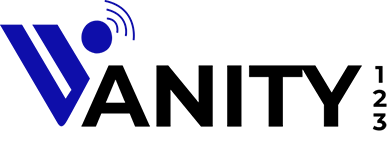How do I make my phone name Anonymous

How Do I Make My Phone Name Anonymous?
If you want to make your phone name anonymous, there are several steps you can take to prevent your name or phone number from appearing on the recipient’s caller ID. Here are a few options:
Use a Blocking Code
Many phone carriers offer a blocking code that you can dial before making a call to prevent your phone number from appearing on the recipient’s caller ID. The code may vary depending on your carrier, but typically involves dialing *67 before the phone number you wish to call.
Change Your Caller ID Settings
Depending on your phone carrier, you may be able to change your caller ID settings to display a different name or number when making calls. This may involve logging into your account on your carrier’s website or contacting customer support for assistance.
Use a Third-Party App
There are also several third-party apps available that allow you to make anonymous calls or texts. These apps may require a subscription or a fee, but can provide an added layer of privacy and security for your communications.
In conclusion, if you want to make your phone name anonymous, there are several steps you can take to prevent your name or phone number from appearing on the recipient’s caller ID. This may include using a blocking code before making a call, changing your caller ID settings with your phone carrier, or using a third-party app to make anonymous calls or texts. By taking these steps, you can enhance your privacy and security when communicating over the phone.